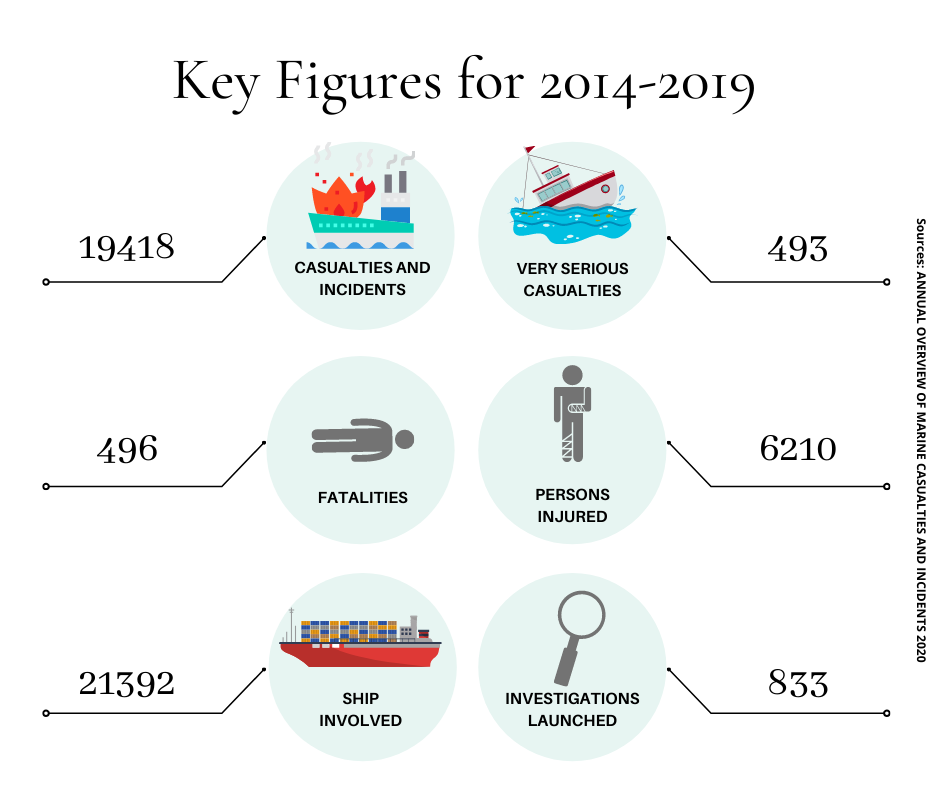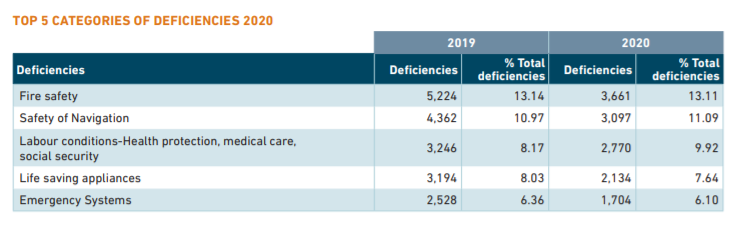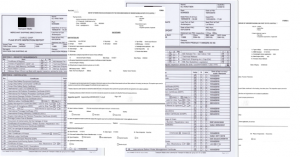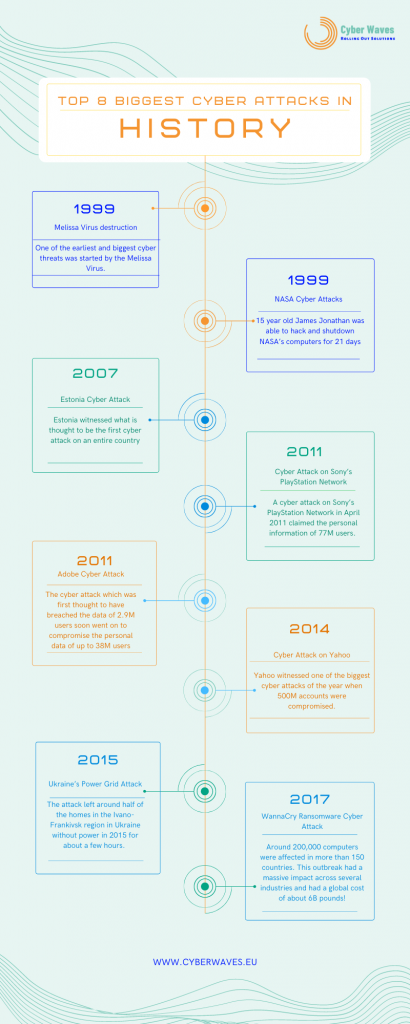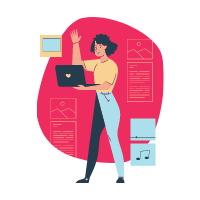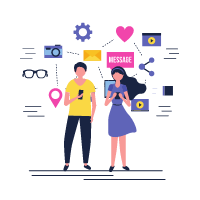Due to the pandemic, the work environment of every industry changed, the shift to remote work lasted about 15+ months. To understand this impact Microsoft conducted regular research and study among their customers and employees. As per their recent work trend survey report, indicating that in a year they send 160,000 people to work at home and onboarded 25,000 new employees, and the percentage went high in history 90%.
There’s no guarantee that the trend will continue in the increasingly complex world of hybrid work. For one thing, employee expectations have changed. According to last year’s Work Trend Index report, 73 percent of employees want the option to work remotely, but 67 percent want more in-person engagement. Without any preparation, dealing with this hybrid work paradox will be challenging.
Microsoft continues to invest in hybrid innovation as we all learn and share practical advice. Check out the new features in Microsoft Teams and Office 365 designed to help your employees no matter where they work meet their diverse work needs.
Designed for all, not just onsite attendees
Microsoft introduced new features in June aimed at supporting inclusive hybrid meetings, including a front row for Teams Rooms, a revised Teams experience on Surface Hub, and an updated Microsoft Whiteboard that allows visual participation even if you’re not physically in the same room. With the introduction of a new category of intelligent cameras, Microsoft is ushering in the next phase of Teams Rooms innovation. This new generation of intelligent cameras is powered by three distinct technologies:
- AI-powered active speaker tracking, enabling in-room cameras to use audio, facial movements, and gestures to detect who in the room is speaking, zooming in for a closer perspective.
- Multiple video streams that allow in-room participants to be placed in their own video pane.
- People recognition, which will identify and display the profile name of enrolled users within their video pane.
You can create more equal meeting experiences where everyone feels visible and represented when intelligent cameras are used with Dynamic View in Teams. Teams modify various features of the meeting as individuals join it, so distant members can see the room and information well, and industry-leading partners including Jabra, Neat, Poly, and Yealink, these features will be available to original equipment manufacturers (OEMs) in the coming months and rolled out as updates over the course of the next year.
Office environments that are meant for everyone, not only in-person attendance
Microsoft is improving companion mode in Teams mobile to give in-room attendees easy access to engagement tools like chat, live reactions, and Microsoft Whiteboard, allowing them to contribute more dynamically. They’re also making it easy to access meeting and device controls, such as joining a meeting, casting a PowerPoint, muting the room, turning on and off room cameras, and more. In the coming months, the improved companion mode experience will be accessible.
It will also be simpler to organize meetings and collaborate. New features in Outlook track when and where teammates are working, as well as how they will participate in meetings. Working hours have been modified to allow you to enter work schedule details right in your calendar, letting people know when and where you’ll be working. People can now indicate whether they will attend a meeting in person or online, allowing meeting planners to better prepare by scheduling space with video conferencing capabilities or bringing a speaker pack. Early next year, Outlook will begin bringing out new hybrid work experiences.
People may find and reserve flexible workplaces in the office using the hot desking experience on Microsoft Teams displays. Access your own Teams calendar, chats, meetings, and more by booking space from your smartphone or in advance using Outlook or Teams. When hot-desking, team displays can be used as a standalone device or as a second screen, and all personal information is deleted from the device after signing out. By the end of 2021, Lenovo ThinkSmart view is planned to offer this experience.
Remote meetings that are just as effective as face-to-face meetings
Many people used to prefer to deliver crucial presentations in person, but we’re investing to make remote presentations as successful and immersive as possible. Hybrid presentations aren’t only about providing knowledge; they also use nonverbal social cues like facial reactions and gestures to engage the audience. Cameo is a unique PowerPoint experience that combines your Teams camera stream seamlessly into your presentation, allowing you to select how and where it appears on your slides and providing layout ideas for optimal viewing. Use PowerPoint Live in Teams for an immersive remote presentation when it’s time to present. Cameo will be available in early 2022.
Speaker coach in Microsoft Teams uses AI to privately provide guidance on your speed, tell you if you are interrupting someone, and remind you to check in with your audience as we try to create an inclusive hybrid work culture where all voices can be heard. Speaker coach will be accessible in Microsoft Teams in early 2022.
The most recent automated Even in low-light situations, lighting modifications will make you seem good in video-on meetings. In the next months, lighting corrections will be accessible.
Let lose work area space at home or in the workplace and get clear strong quality for gatherings with the new Logi Dock. This docking station has an implicit speakerphone with contact controls, intended to work flawlessly with Teams. With a tad of a button, you can join Teams gatherings, change your sound, and then some. Logi Dock will be accessible in the coming months.

Stay in the progression of work with Microsoft Teams
Adaptability comes from realizing that regardless of where you work from, you are associated with your partners and work. The most recent developments in Teams bring your #1 applications and encounters together to assist you with staying productive, centered and associated in half-breed work.

With Microsoft Teams gatherings and calls coming to Apple CarPlay, you would now be able to join Teams gatherings and settle on decisions sans hands out and about utilizing Siri.
Microsoft Viva brings correspondence, information, experiences, and learning into the progression of work. With Viva Connections, you can remain educated regarding organization news and assets straightforwardly from Teams. You can discover customized declarations, organization discussions, and a dashboard of assets for activities like presenting a day-by-day wellbeing check or cost reports. Now, Viva Connections mobile app will be available in preview.
By using Apps in Teams meetings you will empower a more engaging and productive collaboration experience. App content can now be shared and interacted with life during meetings, enabling visualizations such as real-time visual problem solving and brainstorming. With Miro, MURAL, Lucidspark, Freehand, and many more to come, you can get started right away.
While hybrid work is exciting, it will be a challenge for every leader and organization. Organizations that embrace the change and incorporate flexibility into their operating models will foster a more inclusive work environment. Microsoft is committed to fostering a hybrid work culture where flexibility leads the way – giving customers and employees the power to work from anywhere, anytime, and take control of their personal development and wellbeing.
Author
Deepthi Bennan
Marketing Manager, Cyberwaves B.V.